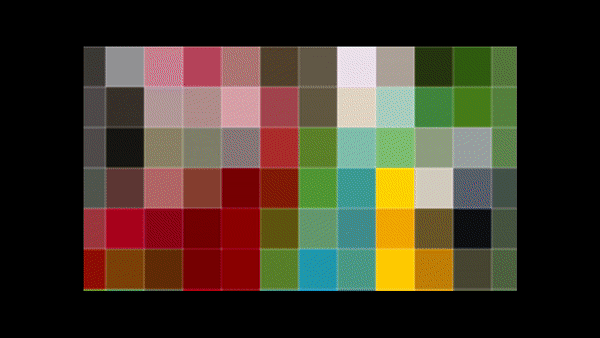III - WHAT IS A DIGITAL IMAGE?
Thanks to smartphones, tablets and social media, digital photos are now part of our daily lives. The images taken by sensors aboard remote sensing platforms may be different from our holiday photos in terms of content, but their structure and the way they can be stored and processed are not fundamentally different.
Digital images consist of millions of squares. Such a square is called a pixel, derived from the English picture element. Together, the pixels form a regular grid: the image matrix. Each cell or pixel in that matrix is assigned one or more values associated with the brightness and colour of the image at that location.
In a black-and-white digital image, a single value suffices to represent the brightness of a pixel. The higher that value, the brighter (closer to white) the pixel is and the lower that value is, the darker the pixel (closer to black). Exactly how many different greyscale values the pixels in an image can display depends on the number of bits we assign to them. Since each bit can contain the value 1 or 0, 8 bits (1 byte) per pixel are sufficient to represent 256 different values (28).
While the average observer can distinguish only a few tens of greyscales, a trained human eye can distinguish up to 900 greyscales under optimal conditions, such as medical monitors with high brightness and contrast. For such visual applications, 10 bits therefore suffice in principle (210=1,024 greyscales). However, for automatic analysis of images by computer algorithms, more greyscale values may be useful.
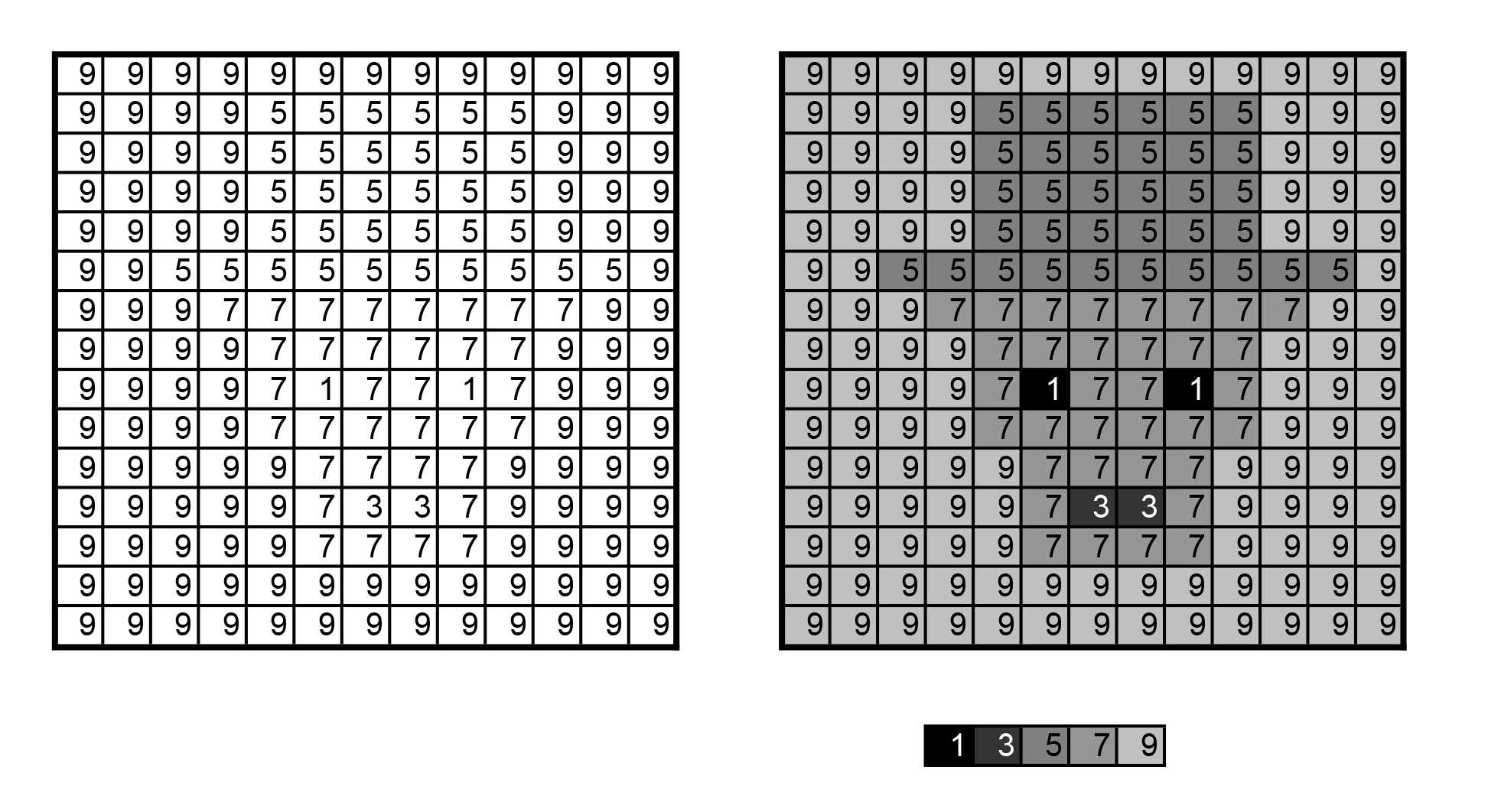 If we want to save colour photos digitally, one value per pixel is not enough. After all, we now need to be able to display not only the brightness or intensity, but also the colours. On monitors, we can compose a colour image by assigning an intensity value to each of the three primary colours (RGB: Red, Green, Blue). So a digital colour image actually consists of an image matrix with three channels (RGB). Based on the ratios between these numerical values, the primary colours in the pixel can be mixed to produce a wide range of colours.
If we want to save colour photos digitally, one value per pixel is not enough. After all, we now need to be able to display not only the brightness or intensity, but also the colours. On monitors, we can compose a colour image by assigning an intensity value to each of the three primary colours (RGB: Red, Green, Blue). So a digital colour image actually consists of an image matrix with three channels (RGB). Based on the ratios between these numerical values, the primary colours in the pixel can be mixed to produce a wide range of colours.
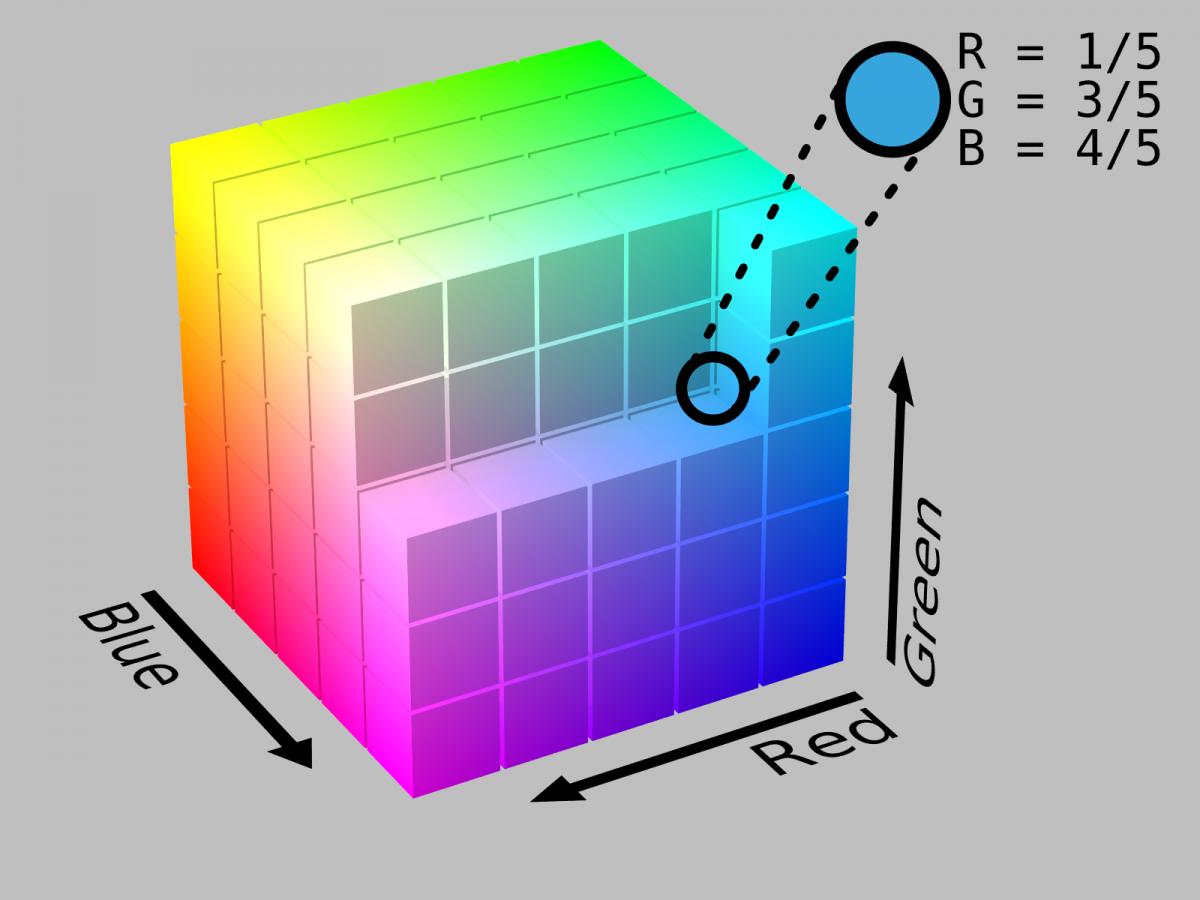
Mixing the three primary colours: red, green and blue. Source: Wikimedia Commons
We can also construct our own image by picking and combining image channels. For example, we can create a multitemporal image by combining channels of the same wavelength but recorded at different times (see Multi-temporal Analysis & Change Detection). For radar images, it is also possible to combine different polarisations. A combination of derived, calculated data is also possible such as principal component analyses or texture metrics (see Classification).